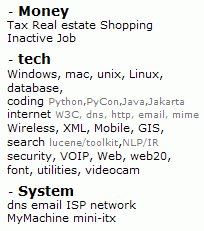How do I find out this web page?
One of the puzzle I try to solve with this project is to find the trail that leads me to certain web page. Often time when I am researching on the web I find some interesting page but do not remember how I get there. Maybe it is a fruitful search result with certain search terms and I want to explore more. Or it maybe it is point out by some knowledgeable blogger and I want to know the him better and what more he has to offer.
One idea is to have a "always present back button". MindRetrieve keep enough information that you can find the source page of any page most of time. I probably have to experiment with various UI before I know how effective it can be.
I am not alone in having this problem. Marc Hedlund calls for a tool to find the tab history in his blog. This New York times article look at a similar issue in a larger context. Modern people are heavily multitasked. But once we are interrupted it often takes a lot of work to reestablish the context when we return to the original task.
One idea is to have a "always present back button". MindRetrieve keep enough information that you can find the source page of any page most of time. I probably have to experiment with various UI before I know how effective it can be.
I am not alone in having this problem. Marc Hedlund calls for a tool to find the tab history in his blog. This New York times article look at a similar issue in a larger context. Modern people are heavily multitasked. But once we are interrupted it often takes a lot of work to reestablish the context when we return to the original task.